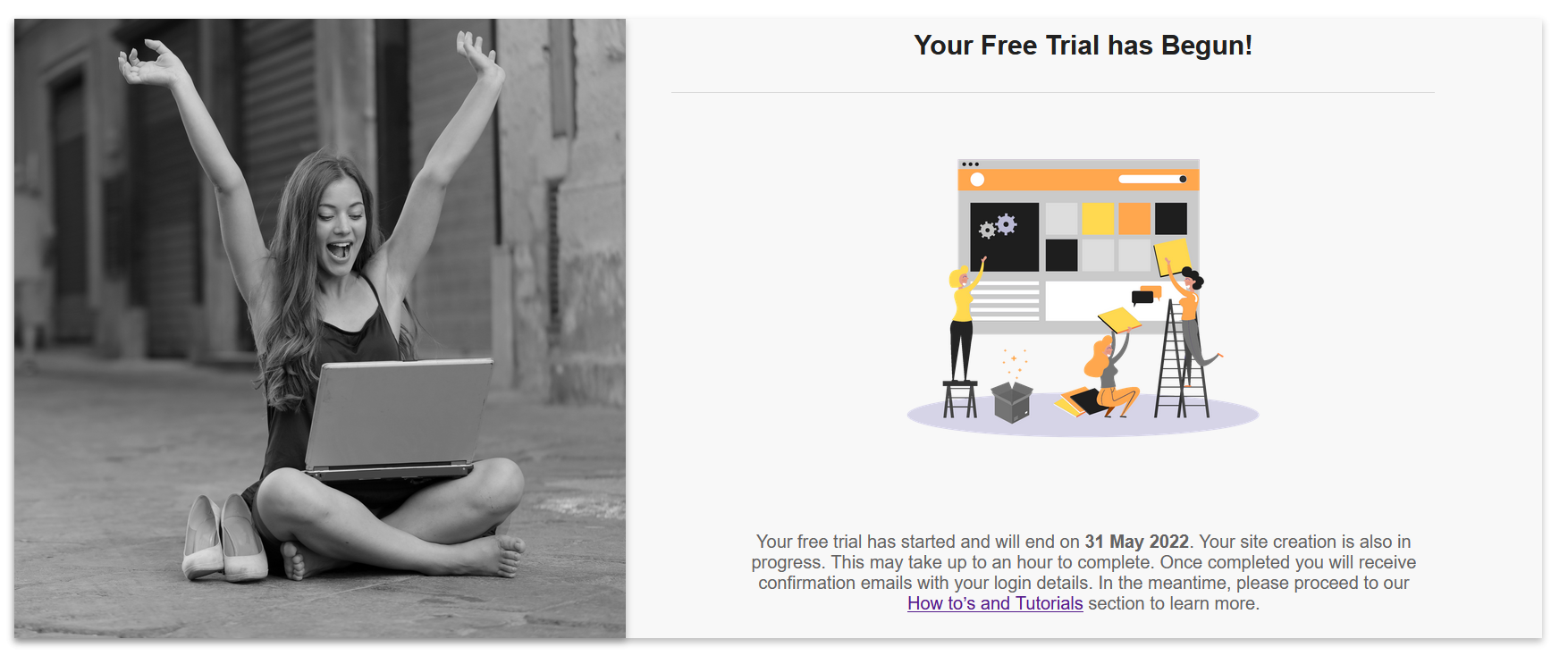Starting Your Free Trial

Get Started
To start your free trial simple click on the button below. This will open up a new tab with the sign up page where you’ll need to fill in some details to get started.
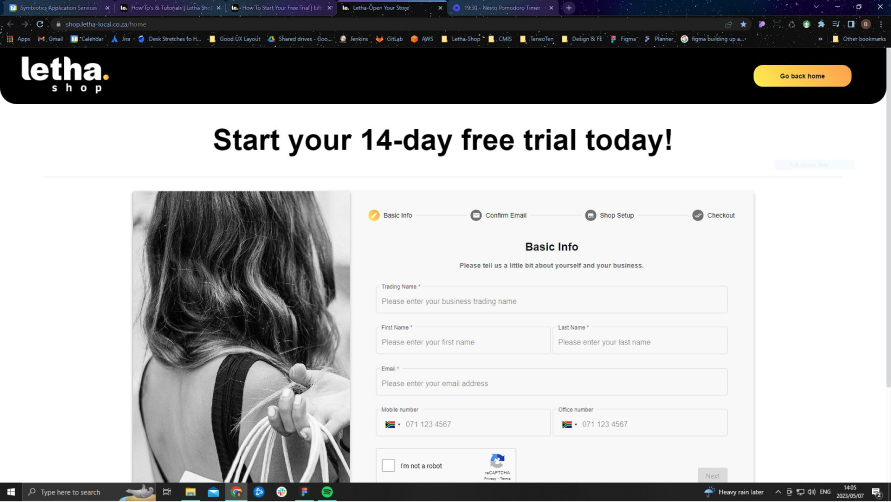
Fill in your details
-
Fill in the name of your business (this does not have to be a legally registered business), and your contact details. Make sure that your email address exists and is working – a code will be emailed to this address, and and you’ll need the code to continue in the next step.
-
Click on the ‘I’m not a robot’ checkbox.
-
Once everything has been filled in, the ‘Next’ button will be available for you to click
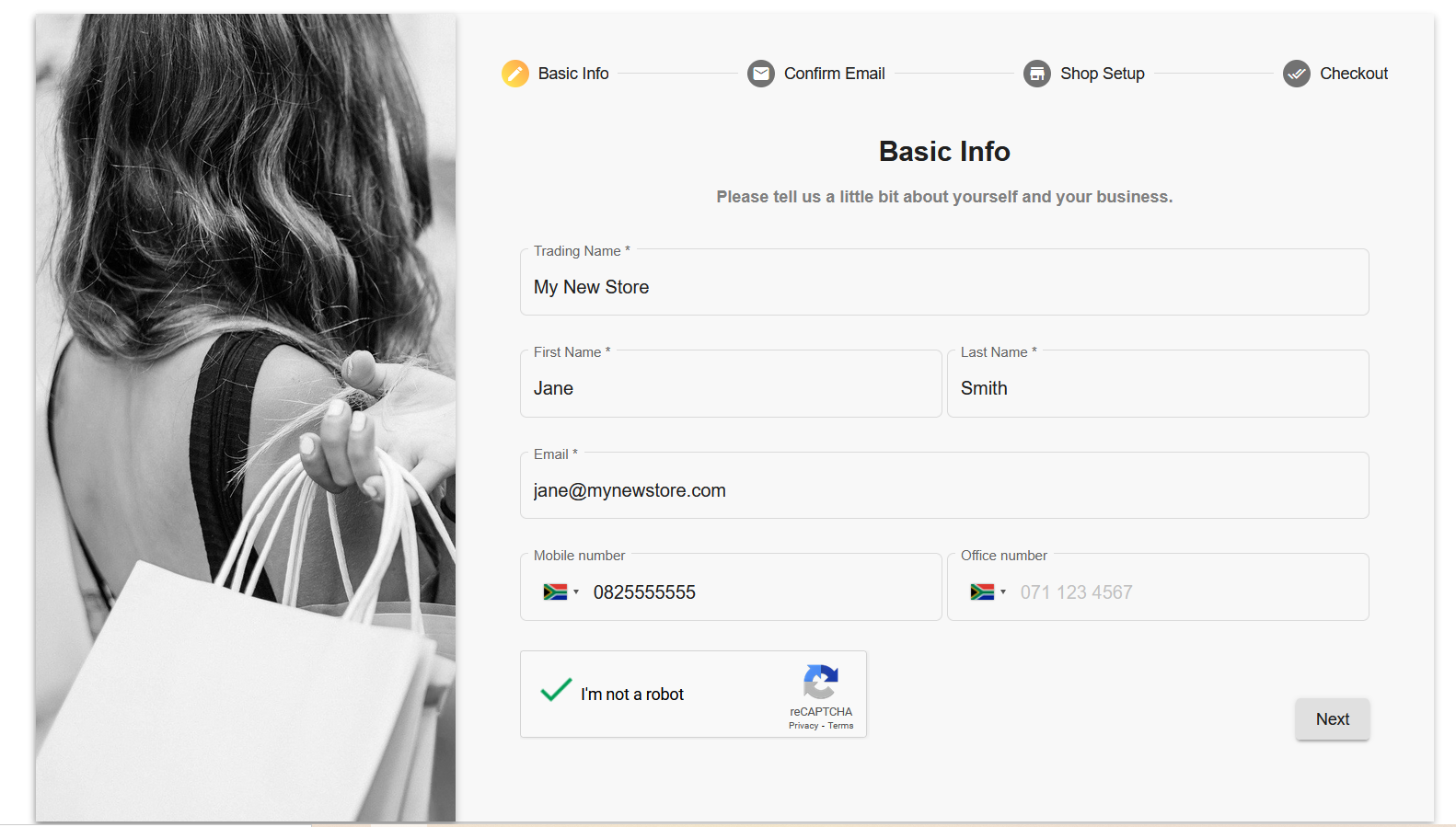
Check your email
Now check your email account – you should have received an email from Letha. This may take a minute or two to arrive. If you have not received the email, please check your Junk or Spam folder. If you still haven’t received the email, click on ‘Resend code’
The email will contain a numeric code which you’ll need to capture on this page. If you’ve closed this page, don’t worry – the email contains a link to bring you back to this page.
Capture the code and click Next – make sure there are no spaces before or after the code
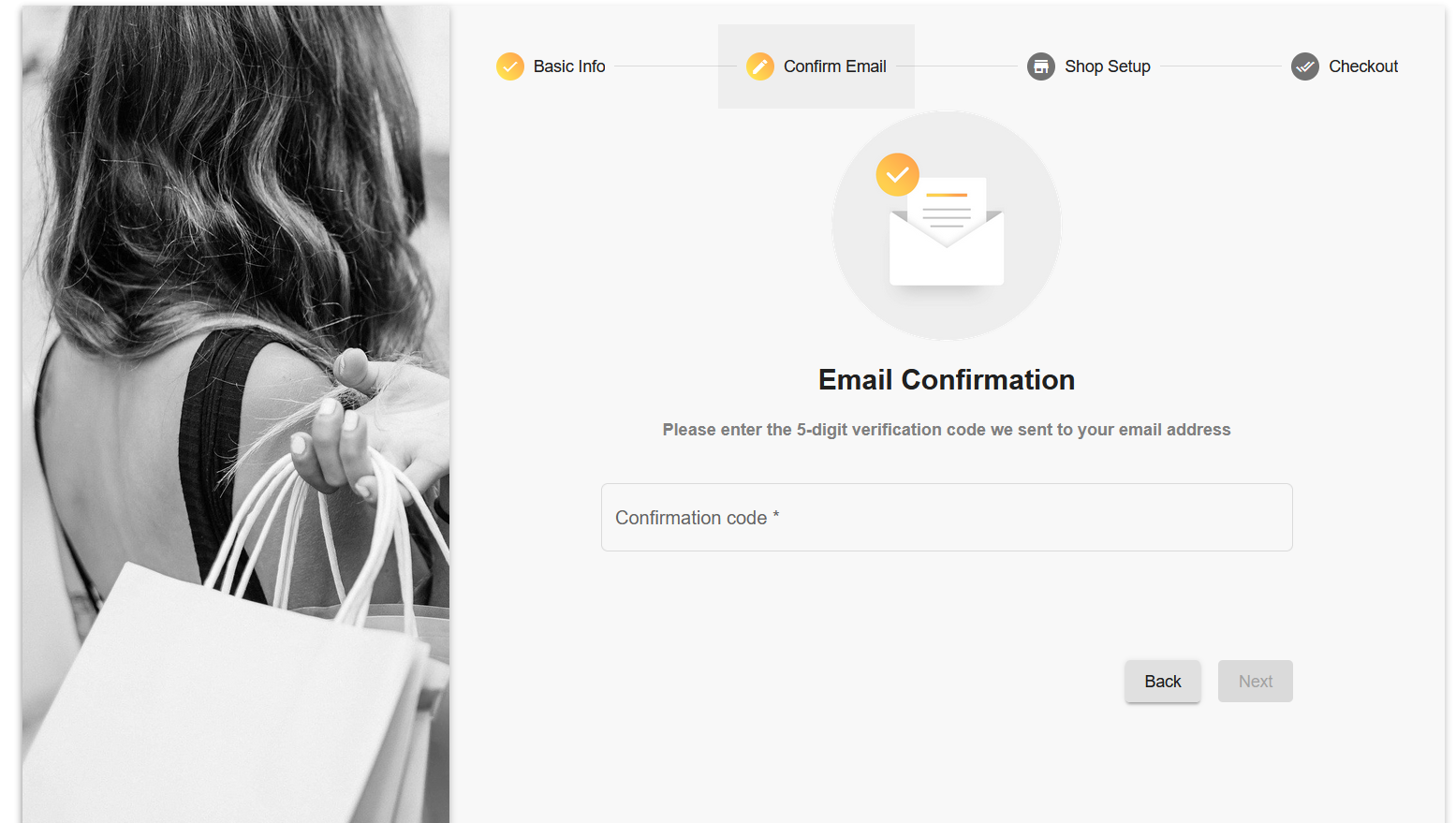
Fill in your domain details
The domain name is the web page address for your store. Fill in the domain name that you’d like to use, but note that no spaces or special characters (for example ! @ # &) can be used in the domain name – letters and/or numbers only. You can use a hyphen – in the place of a space
Your domain name will look something like this:https://mynewstore.ecomm-sites.letha-local.co.za. A Letha-hosted subdomain is used by default, but this can be changed to your own domain at a later stage.
If you choose a domain that’s already in use by someone else, an error message will be displayed – you’ll then need to choose a different domain name.
When you are happy with the domain name, click ‘Next’
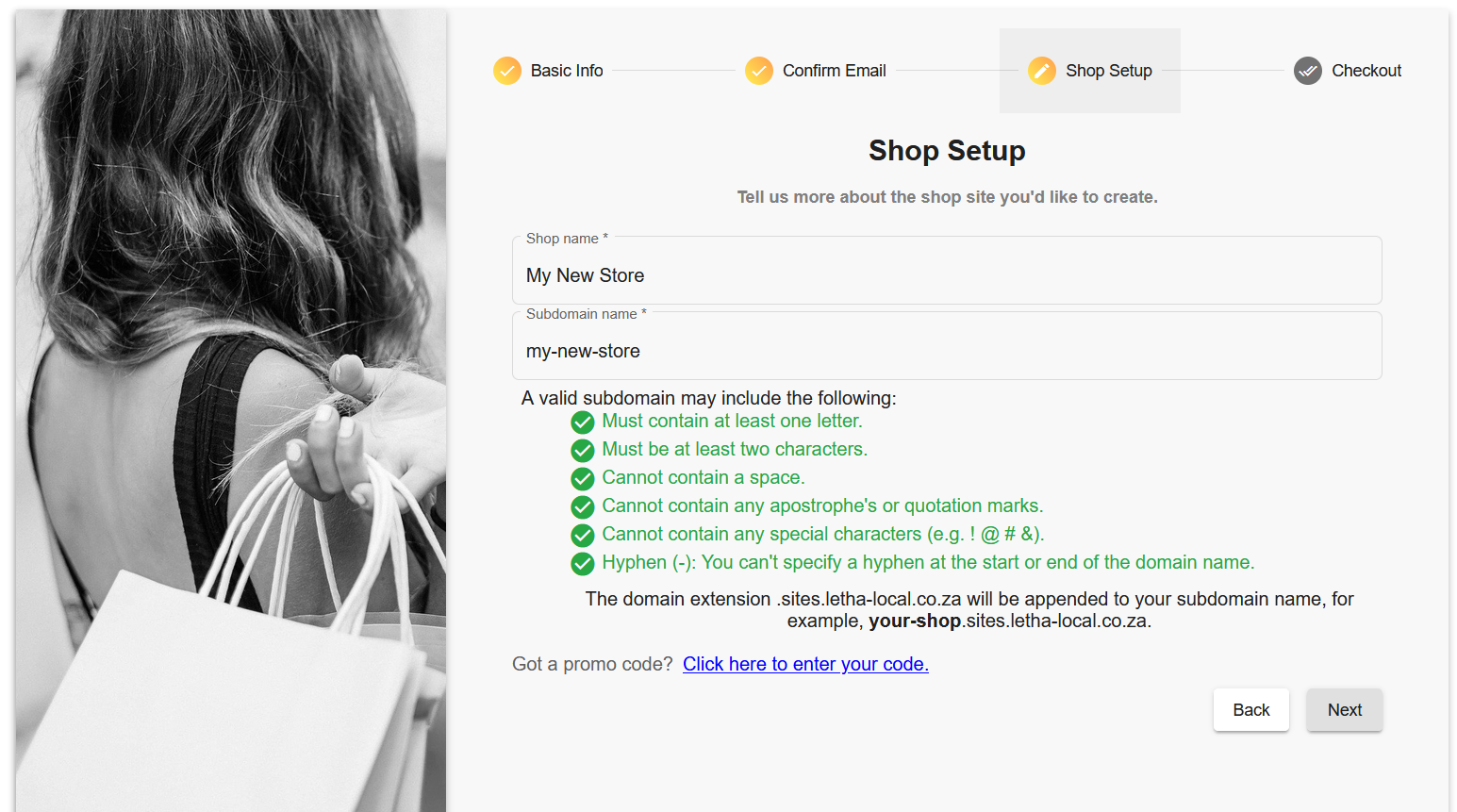
Checkout
A checkout page will now be shown. This is a free trial, no money is due to be paid. Click ‘Next’
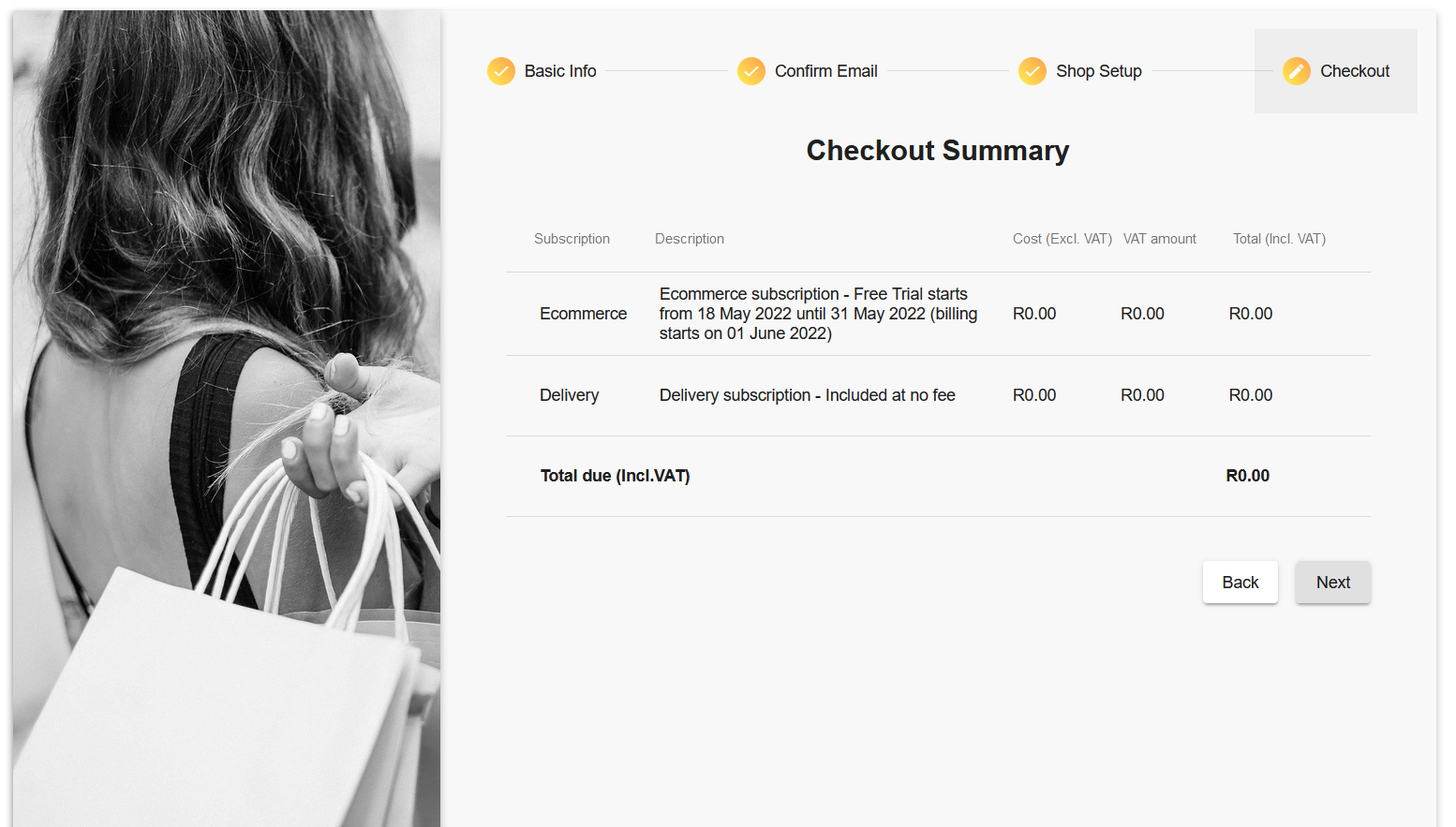
That's it
You are now signed up and ready to set up your store.
You will receive an email from Letha in a few minutes with your login details. If you have not received the email, please check your Junk or Spam folder.
If you still have not received the email, please go to this link and select the ‘Forgot your password’ option: